Namaskar / Hi all guys, girls, and marathi lovers we hope you enjoyed marathi typing and software’s, font’s and tips till date. Again we are here to give you another marathi typing software from Microsoft its Indic Input 2.
BhashaIndia, India’s leading Indic computing community portal by Microsoft has over 15000 registered users and continues to grow by the day. It has become a one stop center for all resources related to Indian language computing. Articles, latest news, snippets of interesting information and resources like applications related to Indic computing are all available on this site. Today BhashaIndia has become the destination for anybody interested in Indian language computing.
This is really simple software/IME to type in marathi quickly without complex settings. Just download IME package from given download link and unzip and run setup.exe. For additional help you may read included help pdf file.
Steps to install Microsoft Indic Input 2
1) Download Microsoft Indic Input 2
Mirror 1 – Mediafire – Recommended
Mirror 2 – MarathiTyping.com
We have tested this software on Windows 7 Machine! If you are not on windows 7 machine then refer this link to download suitable os version. Download from Bhasha.com
2) Now unzip contents in one folder and Run Setup.exe and install this IME.
3) Goto Control Panel -> Languages -> Select “Indic Input 2” or “Marathi” keyboard. Save settings and exit. For more settings see help pdf included in package.
4) Switch Between Marathi or English Typewrites using language toolbar.
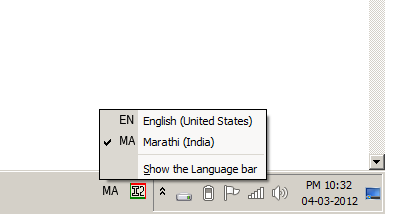
5) Now you can type easily on web or in any word processor. While typing any word you will get on the fly help.

Update : Added this video! by Sushant Devlekar 15.04.2012
Watch this video to how to install and use Indic Input 2
We hope you all will surely enjoy this software to make your life easy to type in marathi and to grow marathi language!
Leave your comments, feedback and any software which is not listed in this web so we will think to add it on our website.
Have a great time @ marathityping.com Happy Holi.
🙂

धन्यवाद!
नमस्कार
इंडिक ime वापरुन -वार्यावर- कसे टाईप करावे. मी टाईप केलेले चुकिचे आहे. वाऱ्यावर पण बरोबर नाही.
धन्यवाद.
Hi satish, Keep practicing you will get what you are looking for.
Thanks.
nice
Hello… i want to give a functionality in my website… where in textbox client can type in marathi… can you help me out
Hi santosh currently we don’t have any solution please wait for some time so we will think for same.! Keep in touch with marathi typing!
अनुस्वार टिम्ब कसे टाईप करावे? .
use M for anuswar.