Grrrrrrr!! What’s this? Hindi Writer Software for Marathi Typing? Don’t get confused as we all know or if you know hindi and marathi languages are using same script, that is (for science students i.e :P) Devnagari script. So we can use hindi typing software to type marathi or marathi typing software to type in hindi. Just title makes them different. 🙂 I hope you guys, girls are no more in confused state if theres.
So today we are going to provide new Marathi Typing Software “HindiWriter” from HindiWriter.org. To use this software you have download and install this software. Download it from link given at the end of this post.
Whats new in this software?
Well in HindiWriter software you can type using generic or traditional input style i.e A for अ, B for ब and likewise. You can type like one of the Marathi typing box in this site or that of Pramukh IME software. Don’t worry if you don’t know how to type, learn it from Marathi Typing Tutor post.
In HindiWriter you are getting suggested words while typing any word. That’s cool and time saver feature. You can switch on or off this feature as per your typing skills.
Steps to install HindiWriter:
1) Download HindiWriter Software from this link, Unzip its and install it. ( Simply double on HindiWriterSetup.exe then click “Next – Next – Yes – Next – Next – Next”. you done it 🙂 )
2) Launch HindiWriter from desktop which will rest in right side pan.
3) Right Click on it’s icon and select option “Toggle Traslitelator option to start writing in Marathi.
4) Open you favorite word processing application and start typing.
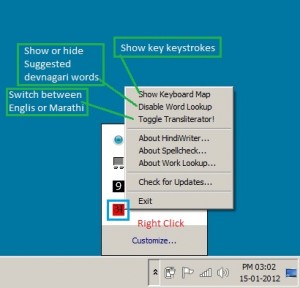
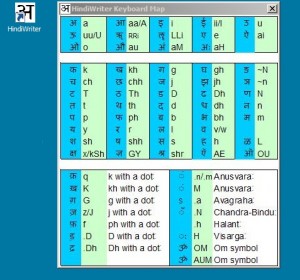
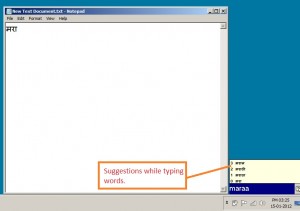
We hope this will help you to type marathi more easily and in simple steps. If you like this post, software then share it with your friends, family and on social networks. Join us on our facebook page.
Enjoy marathi Typing. 🙂

Marathimadhye lihnyasathi software have hote te milale.
HI madhav,
Thanks for your feedback we are happy that you got what you want.
Regards!
THANK YOU………………………..
its tooooooooooooooooo good
thank u so much sir for MAY MARATHI fonts..
we have the Marathi thping in Microsoft Word pl help.
Use pramukh ime or google ime